The Five Minute Bitsbox Tour
Actually two minutes, but five minutes sounds more believable.
With Bitsbox, you write programs that work on a simulated tablet that lives right next to your code on the screen—it looks a lot like an iPad. These days, people refer to programs as apps, which is short for applications.
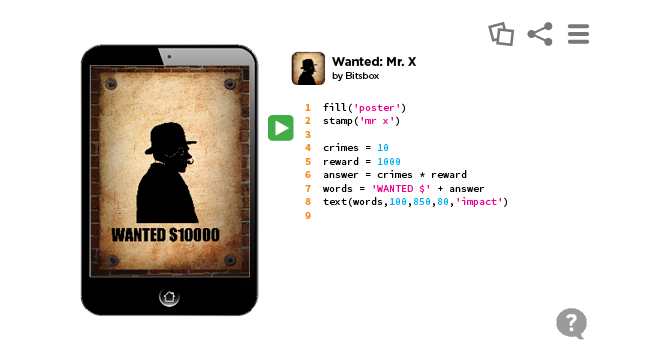
You type your code in the area on the right side of the screen. When you want to run your program, you click the green Play button. The result of your code—the program (app) you're building—appears on the tablet on the left.