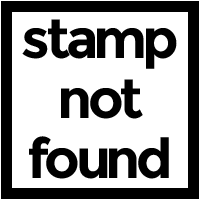Here are 11 resources to use when you're homeschooling with Bitsbox:
1. The blog Help! I'm a grownup and I have no idea what coding is!
One thing we've learned about coding is that it can be scarier for grownups than it is for kids. That's understandable—coding is a language, and languages are easier for young people.
So, first things first: read this post that details 3 essential things about coding so you can help when your kiddo asks a question about Bitsbox.
2. The blog 10 things educators should know
Next up, read our post 10 things educators should know about coding apps in Bitsbox. This will familiarize you with how we're teaching coding and how to get kids excited to learn!
The first point is the most important: You don't need to know how to code to introduce Bitsbox to kids. We've got your back!
3. Bitsbox vocabulary deck
Are coding and programming the same thing? Don't know the difference between an event and a function? This slide deck is your handy dandy cheat sheet for computer science vocabulary!
4. Free tutorial apps
We've got a printable download with 5 tutorial apps that give a great starting point for any coder. Simply print, then go to bitsbox.com/code, and follow the directions on the download!
5. Code translations
As you build the 5 projects from the download above, check out these code translations! We've broken down each line from each of the 5 apps, and explained what the code is doing!
6. Bitsbox lesson plans
We wrote these teacher-guided lessons plans for Hour of Code participants, but they are great resources year-round! Each lesson plan is standards-based, and combines coding with another essential learning concept for kids:
- Coding + Biology (grades K-5): Learn about growth, species diversity, and pollination.
- Coding + Math (grades K-2): Build apps involving arithmetic, visualization of numbers, and geometric shapes.
- Coding + Language Arts (grades K-5): Build apps involving language arts.
Have an idea for another subject we could incorporate into a coding lesson plan? Let us know!
7. Grownup Guides
Every Bitsbox comes with a helpful Grownup Guide made just for you! Each guide breaks down the concepts taught in the box, and gives examples so you have a good grasp of what your kid is learning.
Curious about what one looks like? Here's the Grownup Guide for Box 1, which introduces coordinates and these 3 commands: fill, stamp, and text.
8. Bitsbox FAQ
If you've got a question about Bitsbox, it's likely that someone else had the same one! Check out our FAQ which covers the basics of what we're teaching, what materials you need to get started, and more about our subscriptions.
9. Bitsbox YouTube Channel
Check out our YouTube channel for helpful how-to's, learn about the Bitsbox story, and watch unboxing videos from kids and grownups!
I've highlighted a couple that may be the most useful to you:
Why is teaching kids to code so important? Coding is the language of the 21st century. And just like learning any language, the earlier you start, the easier it is.
Code your very first Bitsbox app with our Co-founder, Aidan! He'll walk you through the process step-by-step. Just have a computer with a physical keyboard ready!
Joyfilled Journey, a homeschooling vlog, unbox their first Bitsbox! See what these boys think about building their own games!
10. Bitsbox Educator Facebook Group
Did you know we have a special group on Facebook for Bitsbox Educators? It's a great forum for educators and homeschoolers all over the world to discuss how they're using Bitsbox in classrooms, clubs, or the like! You can share ideas, pictures, and lessons, or simply ask questions.
You do NOT have to be actively using Bitsbox to join. This is the perfect place to learn more! Check it out here.
11. Bitsbox Help Team
Whether you need help getting started, finding a bug in your code, or understanding a computer science concept, our Help Team has your back!
We're available 7 days a week from 9am-5pm MST. Reach out via email or by phone 720-476-4030.
(Psssssst! When you're coding and have a question, you can send us your app directly by clicking the grey question mark in the bottom right corner of the screen. This helps us squash the bug quicker!)
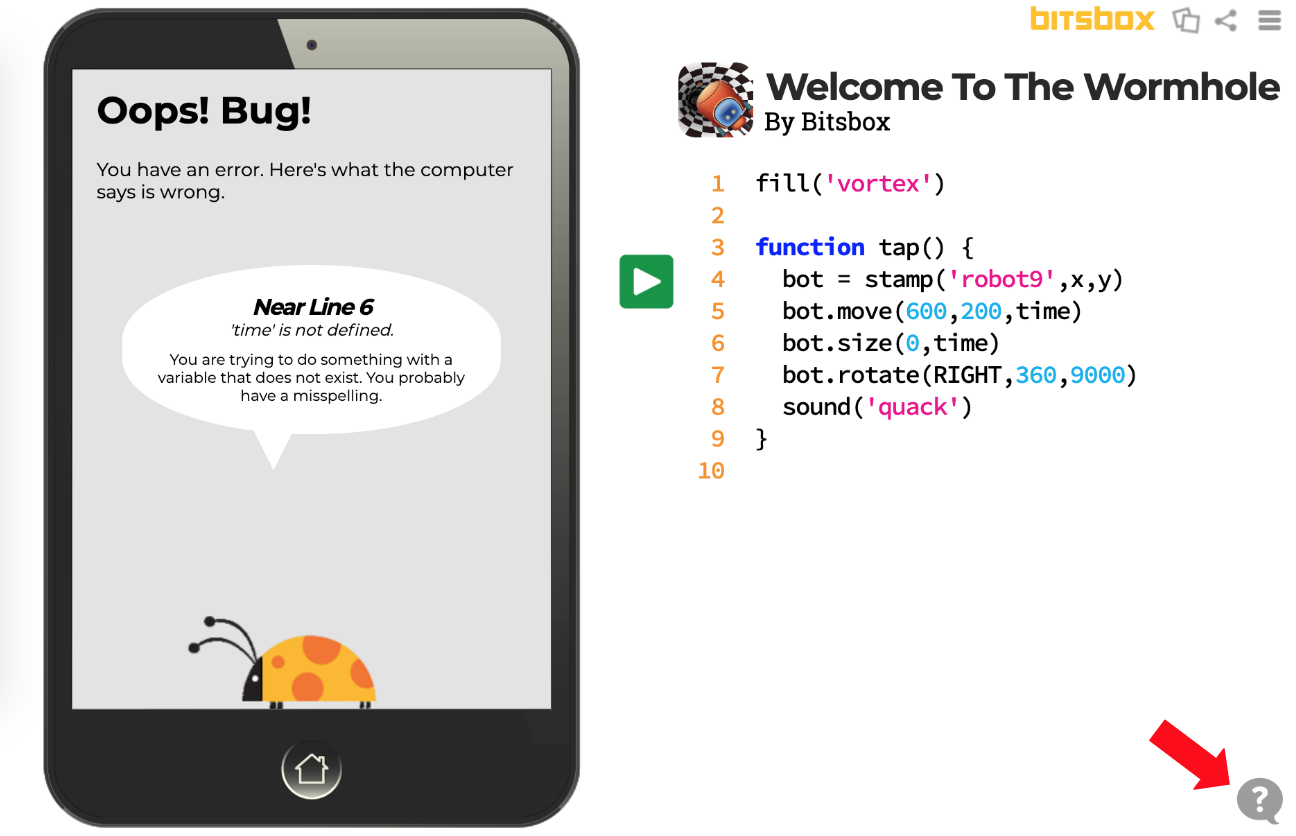
Click the question mark to send us your app and a message about the problem you're having!
Want to stay up to date on all things education from Bitsbox? Sign up for our Educator's Mailing List for news, free projects, and more!