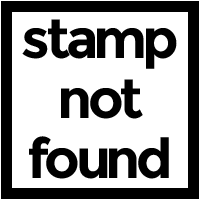If you're not familiar, the acronym STEM stands for science, technology, engineering, and math. Educators, parents, and legislators are prioritizing STEM education early because, quite frankly, STEM is what makes our world go ‘round. Economics, health care, food production—none of this could be done without STEM.
Coding with Bitsbox is the ideal STEM activity for kids. It's not only technology, but science, engineering, and math, too! Kids maximize what they're learning, all while building fun apps!
Here are 3 app projects that check the box on all the subjects in STEM:
1. Animal 'Abitats
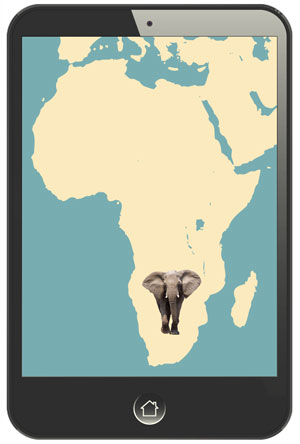
App number: 6364
STEM subjects: Technology, Biology, and Math
Animal 'Abitats gets kids practicing their knowledge of ecosystems, as well as coordinates! Here's some code to start with:
1 fill('africa') 2 stamp('elephant3',450,800,200)
Check out the finished app here!
Now it's your turn:
- What other animals live here? Search the Bitsbox Library for animals and pick out a couple that belong in Africa.
-
Place the animals on the map of Africa. Find your (x, y) coordinates by moving your mouse around the screen of your virtual tablet. You'll see your x coordinate on top of the tablet, and y coordinate to the left. Once you've picked coordinates, try changing the size of your stamp, too. Here's how you'd add a 200 pixel zebra at (550, 450):
3 stamp('zebra',550,450,200)
When you're done adding animals to Africa, try a different continent! We have maps of Asia, South America, Australia, and more!
2. Dizzy Dodo
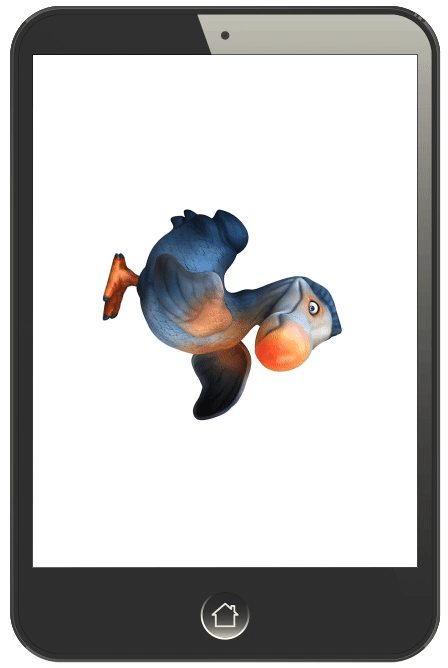
App number: 2584
STEM subjects: Technology, Geometry
This game is a great teaching tool for kids who are learning about degrees! Start with this simple code:
1 bird = stamp('dodo') 2 direction = RIGHT 3 spins = 5 4 degrees = 360 * spins 5 time = 4000 6 7 bird.rotate(direction, degrees, time)
Here is this app in action!
Your turn!
- Begin by changing the numbers in Lines 3-5. How does this change the app?
- Once you've mastered those changes, change the direction the dodo spins, or the stamp itself!
3. Trampoline
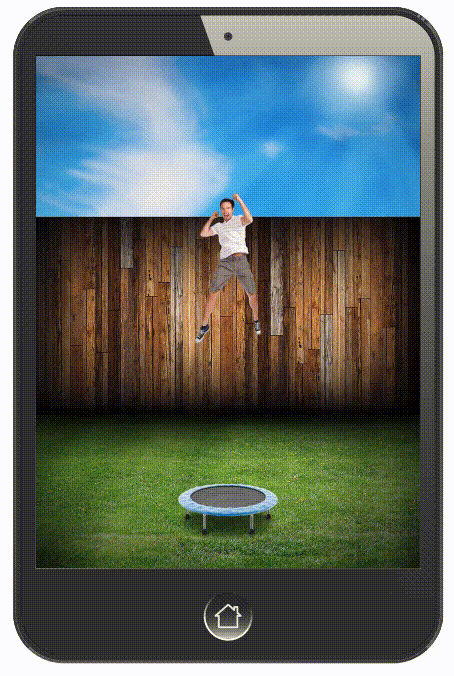
App number: 4225
STEM subjects: Technology, Physics
With Trampoline, kids will build an app that will model the impact that the trampoline and gravity have on the jumper! Here's the code:
1 fill('backyard') 2 toy = stamp('trampoline',384,900,200) 3 kid = stamp('jumper',300) 4 5 fall = 0 6 drift = 0 7 8 function loop() { 9 kid.move(NORTH,fall) 10 kid.move(EAST,drift) 11 fall = fall - 2 12 if (kid.hits(toy)) { 13 fall = Math.abs(fall) 14 drift = (kid.x - toy.x)/10 15 kid.rotate(random(360),1000) 16 } 17 } 18 19 function drag() { 20 toy.move(x,900) 21 }
See how this app currently runs here. Now, customize it:
- Change the numbers in Lines 5 and 6. How does this affect your jumper?
- What about the number in Line 11?
It's increasingly important to arm young kids with the skills necessary to navigate this modern world. With Bitsbox, you can incorporate all of the subjects of STEM into one fun activity!