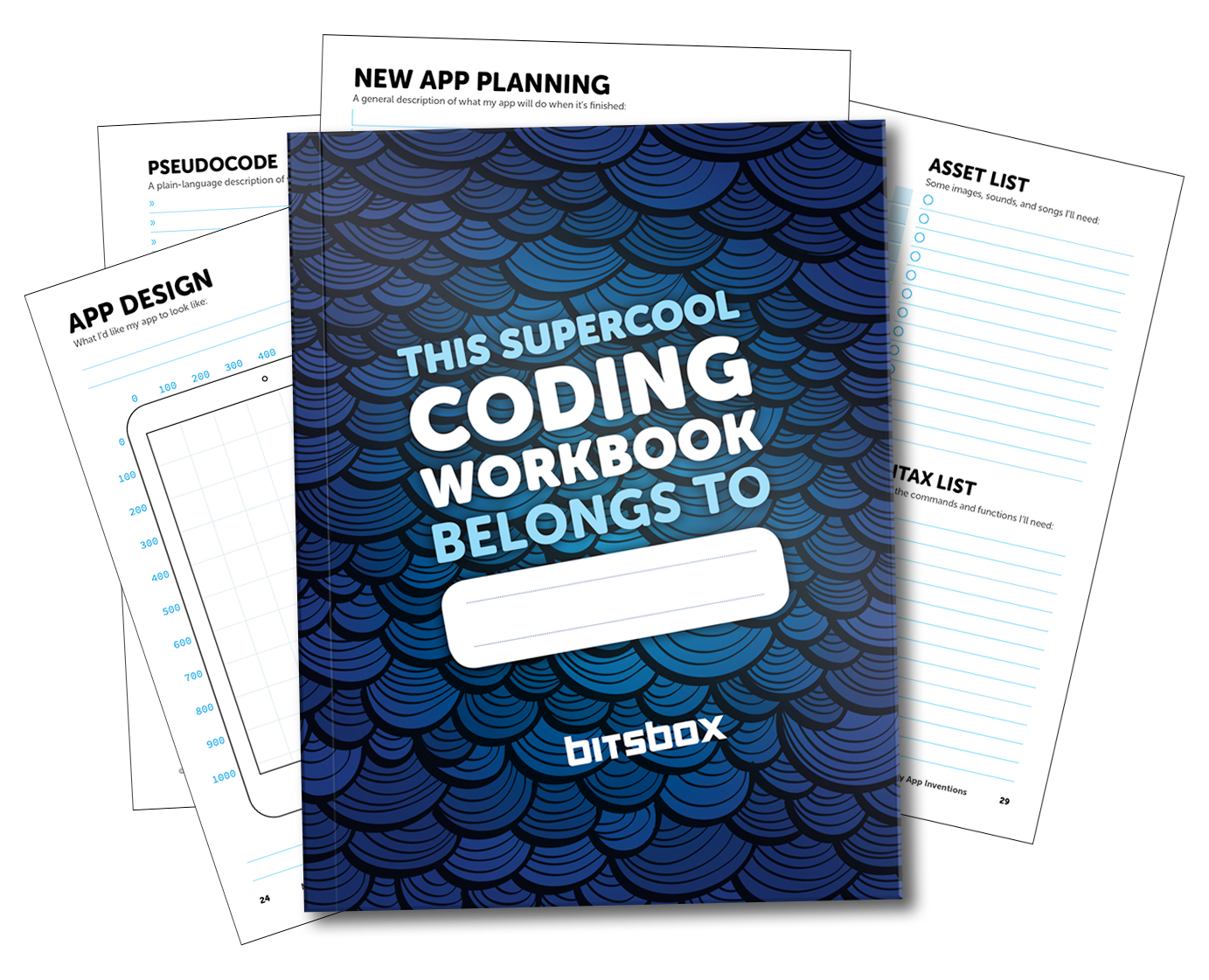Why do homeschoolers love Bitsbox coding?
Bitsbox teaches kids about STEM and computer science by letting them code their own apps! WHY teach kids to code? [ in less than 2 minutes ]
HOW does Bitsbox work?
[ in less than 2 minutes ]
HOW does Bitsbox work?
 [ in about a minute ]
WHAT is the Bitsbox product?
[ in about a minute ]
WHAT is the Bitsbox product?
 [ in less than 2 minutes ]
[ in less than 2 minutes ]
OPEN-ENDED PROJECTS!
With coding recipes like games, drawing tools, stories, and simulations, students learn by building, then extending, then inventing their own apps. Each project is a starting place for a hundred more.
MAKE REAL APPS!
Kids code their apps right here on the Bitsbox website. From there, they can play their creations on any device with a web browser. Computers, phones, tablets—anywhere in the world.
TYPED JAVASCRIPT CODING!
The best way to learn coding is by writing real code. From their first minute, students are working on projects that they can customize to suit their own interests. Students build their apps by typing code, just like the pros.
NO EXPERIENCE REQUIRED!
Teachers don't have to be programmers to help their students learn to code. All it takes is time, attention to detail, practice, and a shared delight in learning.
KIDS SHARE APPS WITH ANYONE!
Students can share their apps with friends and family in a number of different ways, and their apps can be played on any computer or device with a web connection. There's nothing more motivating than showing off your work!

Bitsbox Products for Homeschoolers
These Bitsbox products are perfect for Homeschool families:
Bitsbox Coding: Levels 1-12
Includes the first twelve levels in the Bitsbox coding system.
Delivered all at once. $299.95
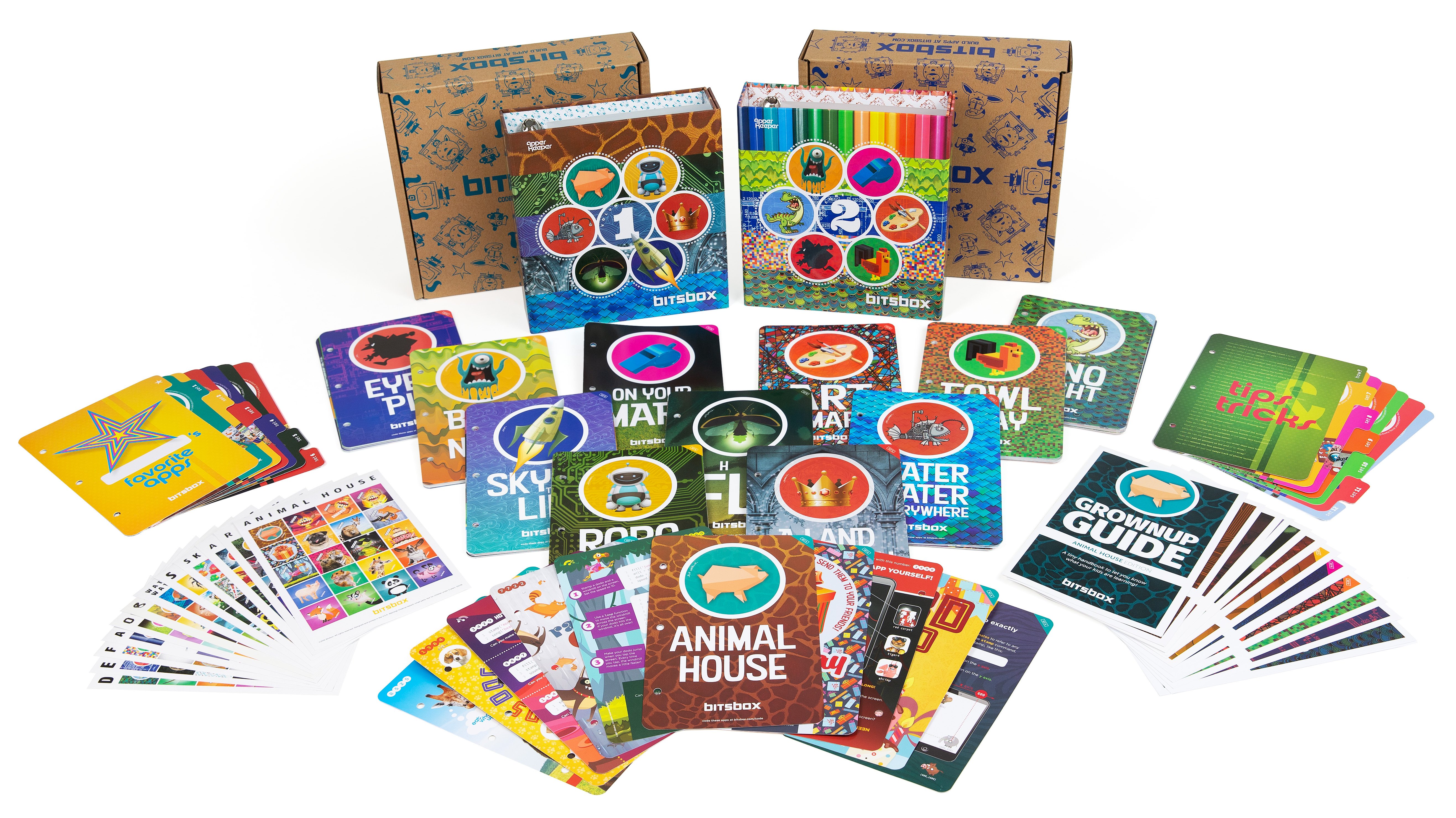
Bitsbox Coding: Levels 1-24
Includes the first twenty-four levels in the Bitsbox coding system.
Delivered all at once. $499.95

Bitsbox Coding: Levels 1-36
Includes the first thirty-six levels in the Bitsbox coding system.
Delivered all at once. $699.95

Levels 1 through 24 are cards.
Levels 25 through 36 are books.

Bitsbox Coding: Monthly Subscription
Receive a new Bitsbox every month, beginning with Level 1.
$16.95 - $47.95 per month

Extra Goodies
Grab some extras to go with your coding materials!
"Many boxes and kits are a one and done project, and that is what I was expecting. That is not the case with Bitsbox. Each box is packed with more than enough projects to last all month long until your next box arrives. Even if your child works through all the challenge cards and trading, there are so many options to each task that they could customize each one indefinitely."
Marci Goodwin, The Homeschool Scientist
FAQs About Bitsbox for Homeschoolers
Getting started
Hello, dear educator! Thanks so much for your interest in Bitsbox. Educators all around the world have been using Bitsbox in their classrooms, and we couldn't be more thrilled. Bitsbox has been used by hundreds of thousands of students in over 70 countries to build apps and learn about computer science.
What kinds of kids can use Bitsbox?
We are currently making materials to teach elementary and middle school students about computer science and programming. No previous experience is needed. As a CSforALL member, we are committed to providing quality CS education to every child by creating tools and materials that will make educators' jobs—and their lives—better.
Not sure what to order?
Let us know some info and we can get back to you with our recommendations! Email this information and anything else you'd like us to know to help@bitsbox.com.
What age is your child?
How many hours a week will you spend on Computer Science/Coding?
I place orders for individual homeschoolers. What do I need to do?
You can submit a PO! We're able to accept POs for orders exceeding $50; just send your purchase order to help@bitsbox.com. Make sure to include your shipping address, billing address, the email where we can send the invoice, and if you are ordering a continuation of a previous subscription please note that as well. Please email us if you require a quote or any other information to prepare your PO.
Want help through the process? Please email us at help@bitsbox.com or call us at (720) 476-4030 and we'd be happy to work together with you to make sure your student(s) get exactly what they need!
What computers do I need to use Bitsbox in my classroom/home?
Bitsbox is an online application that runs entirely in the computer browser. Here's what you need to use Bitsbox in your classroom or home:
- One computer for every one or two kids
- A modern web browser. (Google Chrome is best, but Firefox, IE11+, Edge, and Safari work okay, too.)
- A reliable (though not necessarily lightning-fast) internet connection
- A physical keyboard and mouse for each computer
How do I get my kids started with Bitsbox?
Do our online sample apps! These are completely online and tailor-made for classrooms full of Bitsbox beginners. After that, you can order some Bitsbox printed materials to keep the party going. Have fun!
Can my students do Bitsbox entirely on their iPads or tablet?
Yes! As long as they have a keyboard!
How can my students run their apps on a tablet?
Kids can easily use the apps they build on smartphones and tablets. Bitsbox apps are really just web pages; to run them on a device, you open the webpage in that device's web browser. The easiest way to "send" the web address to the device is by using a QR code reader to scan it right off the student's computer screen. Follow these steps:
-
Many smartphone Camera apps can read QR codes by default. If yours doesn't, you can install a QR code scanner app on your tablet or phone. These are two good, free options:
Apple iOS: QR Code Reader and Barcode Scanner
Android: QR Code Reader - On a computer, open the student's app in Bitsbox. You'll see a small, gray "share" icon in the upper-right corner of the computer screen.
- Click the share icon to show the QR code that's unique to their app.
- Use the QR code scanner app on your tablet or phone to scan the QR code on the student's computer screen.
- Open the web page that wants to open on your tablet or phone. It's the student's app!
What programming language are students learning with Bitsbox?
Bitsbox uses a modified version of JavaScript, one of the most popular programming languages in the world. Bitsbox commands are short, easy to type, and easy to understand for beginners. As students progress, they're introduced to more "vanilla" JavaScript syntax (vocabulary and grammar).
Do you have an Hour of Code project?
Yes! Check out the Yak Attack lesson plan and project here!
Who created Bitsbox?
Bitsbox was invented in 2014 by a pair of Boulder, Colorado-based ex-Google employees named Scott Lininger and Aidan Chopra. They both have kids who are learning to code. The Bitsbox website is actually only half of the idea; the other half is the physical materials which you can find on our Education Store. Learning from print? What an outrageous idea!
How do I contact the Bitsbox team?
If you have any questions or ideas, please email help@bitsbox.com. We love feedback and bug reports. There's also a little feedback widget in the lower-right corner of bitsbox.com; if you prefer, you can use that instead.
THANKS FOR TRYING BITSBOX WITH YOUR KIDS!